Personalized Letter S Monogram Svg Personalized Last Name Monogram Svg, Diy Crafts SVG Files For Cricut Instant Download File (s?a ch? th?nh Shears and Est. 2022)
$4.50
- Digital Download
- Digital file type: SVG File(s) or Only PNG File(s)
- Free support
- Lowest price guarantee
Personalized Letter S Monogram Svg Personalized Last Name Monogram Svg, Diy Crafts SVG Files For Cricut Instant Download File (sửa chữ thành Shears and Est. 2022)
Personalized Letter S Monogram Svg Personalized Last Name Monogram Svg, Diy Crafts SVG Files For Cricut Instant Download File (sửa chữ thành Shears and Est. 2022). Are you looking for original and cute high-quality clip art images to use in your projects? You’ve come to the right place!! These cut files are specially designed for cutting machines like Cricut or Silhouette Cameo.
You can edit, resize and change colors in any vector or cutting software like Inkscape, Adobe Illustrator, Cricut design space, etc.
➤ You will receive digital illustrations on editable files:
‒ EPS Files
‒ PDF Files
‒ DXF Files
‒ SVG Files
‒ PNG Files with a transparent background ( 1500 x 1500px, 300dpi)
‒ Or ONLY PNG Files with a transparent background (300PDI)
Personalized Letter S Monogram Svg Personalized Last Name Monogram Svg, Diy Crafts SVG Files For Cricut Instant Download File (sửa chữ thành Shears and Est. 2022)
➤ Suitable for:
These designs are available for LARGE COMMERCIAL USE which means you can use this design to sell UNLIMITED physical end products (t-shirt, mug, necklace, sticker, etc) but you are NOT ALLOWED to sell the design digitally / digital files.
➤ Details Personalized Letter S Monogram Svg Personalized Last Name Monogram Svg, Diy Crafts SVG Files For Cricut Instant Download File (sửa chữ thành Shears and Est. 2022):
‒ This is a Digital download. No physical product will be shipped. Please note, this is NOT an SVG file.
‒ You will receive exactly all the files shown in the picture. Please zoom in to fully appreciate the images.
‒ Small commercial use is allow, you can sell things made with these files; like shirts, scrapbooks, invitations, etc.
However, the resale or redistribution of design files is strictly prohibites and violates the copyright policy.
‒ The illustrations you will receive will be much higher quality than what you see in preview images.
➤ How to unzip your file:
‒ To unzip all the contents of the unzipped folder, press and hold (or right-click) the folder, select EXTRACT ALL, and follow the instructions. For Macbook, you can double click to the zip file, it will be unzipped immediately.
‒ To unzip a single file or folder, open the zipped folder, then drag the file to a new location.
➤ No refunds:
‒ I don’t accept returns, exchanges, or cancellations on any digital art file, but please contact us if you have any problems with your orders.
➤Terms of Use:
‒ Designs can be used to create finished products (Shirts, cups, Bags, stickers, stickers, etc.). Designs can also sold as transfers.
If you have any questions before placing orders, please contact us first through email ([email protected]). We will reply as soon as possible to resolve any issues and answer questions.
If you have a Specific Awareness Design you would like made, Just message me! I will be more than glad to create a Custom Order for you.
➤ Thank you so much for visiting!
BestDesignBundle.Com with love!
================================
Contact Us
Email: [email protected]
8 reviews for Personalized Letter S Monogram Svg Personalized Last Name Monogram Svg, Diy Crafts SVG Files For Cricut Instant Download File (s?a ch? th?nh Shears and Est. 2022)
Only logged in customers who have purchased this product may leave a review.


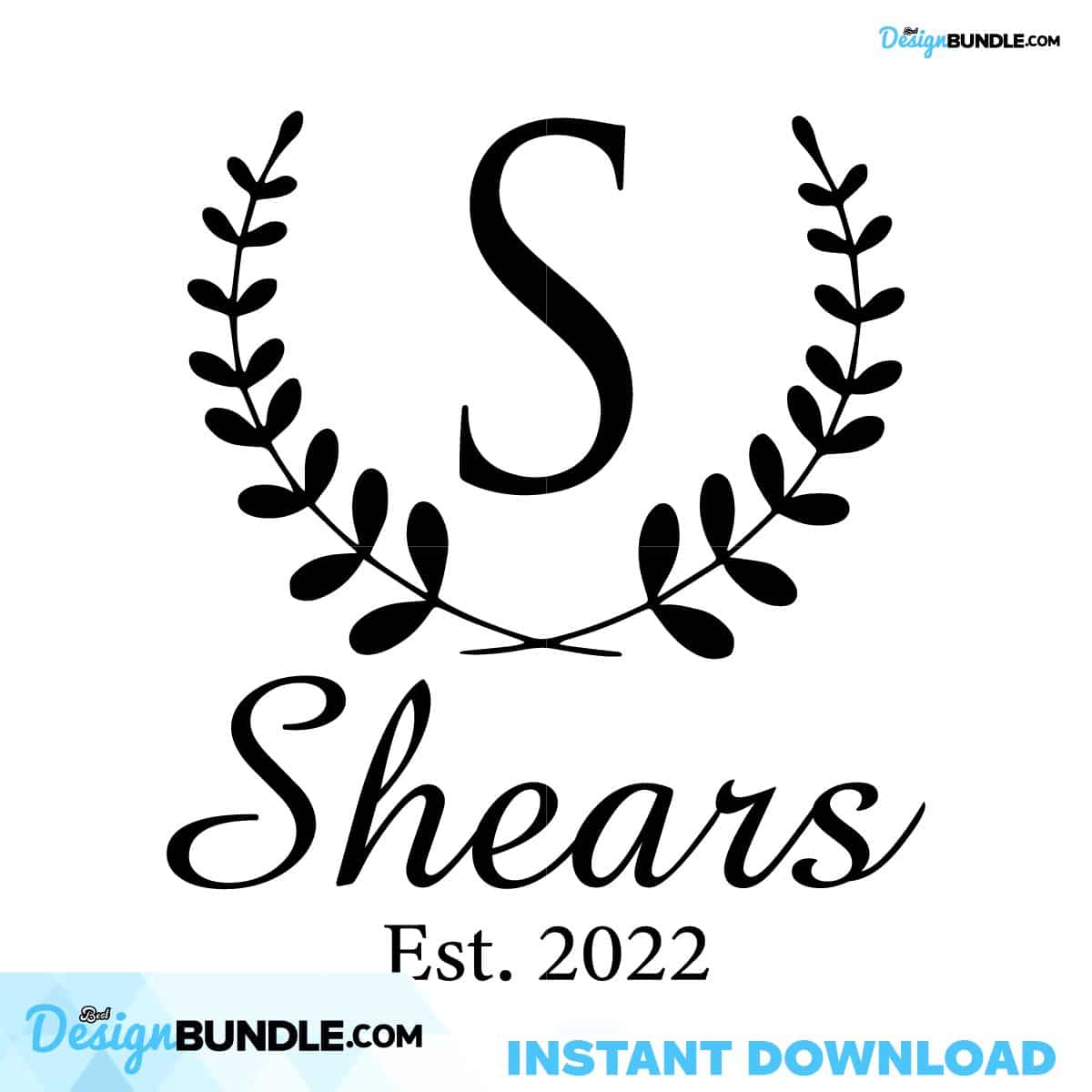


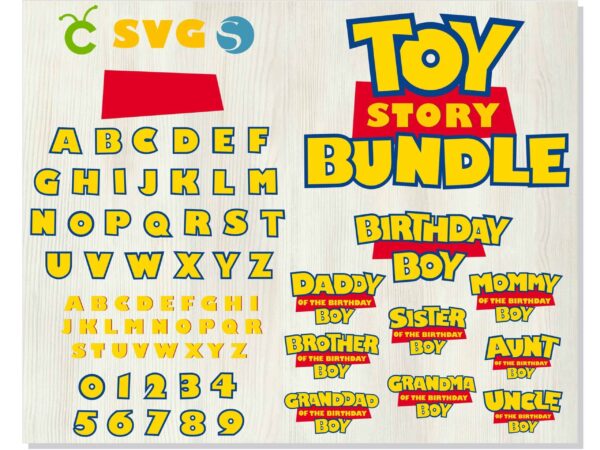
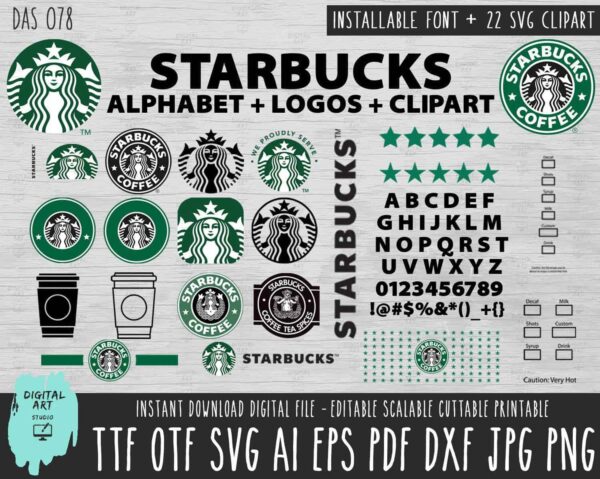

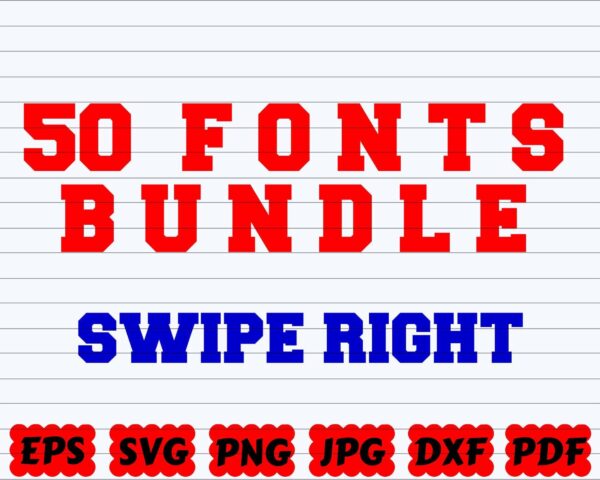
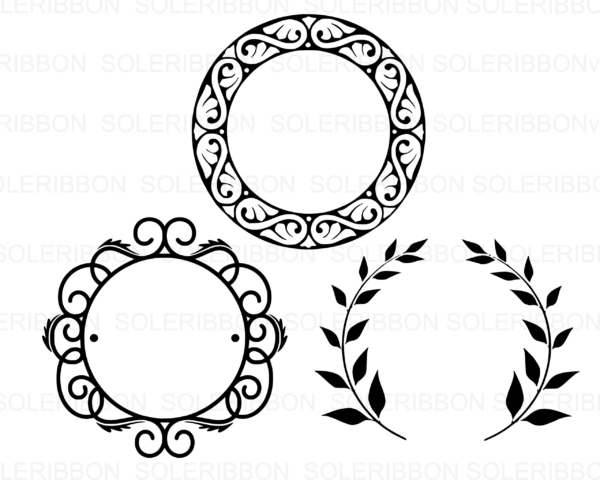
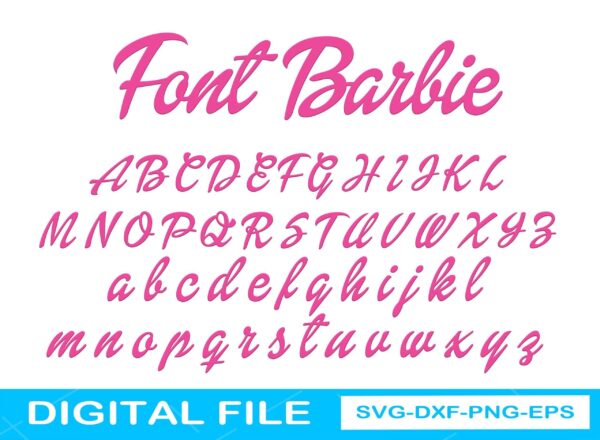


Amanda VanWagner –
I loved the photos I used for my cricut.I 100% recommend buying.
Wooden Charm –
Super easy to install and a time saver for sure. I recommend purchasing this font.
Jaclyn –
Great Quality – Just what I needed, Thanks
Rhonda –
Many designs, some with tiny pieces and hard to cut, but the variety is good.
Casey –
Love it and the quality is awesome
Mucky –
Great file!!! Thank you for the ease to download!
Jamie –
“Easy download .. love the selection.
Vanessa –
Love these designs! Thank you!